Calculate Your Final Exam
Need to calculate your Final Exam? Use our simple final exam calculator and save your results in PDF format.
Final Exam Calculator
Result
Clear All 0
GRADE NEEDED
How to use the Final Exam Calculator
-
Select Your Current Class Grade
To start, select your current class grade. If you select any letter grade of assessment, it is automatically converted to a percentage and vice versa.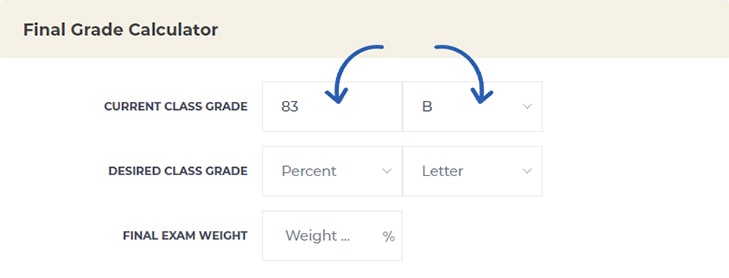
-
Select Your Desired Class Grade
Then select your desired class grade (What grade would you like to have at the end of the semester).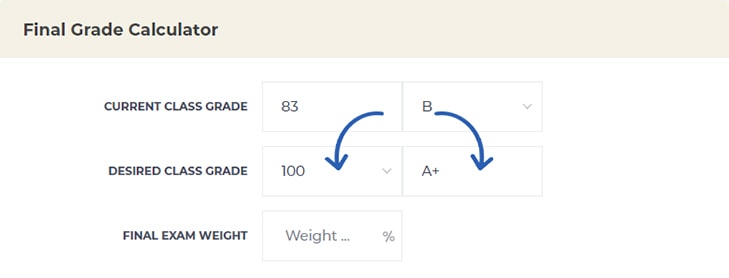
-
Enter Your Final Exam Weight
In the last field, enter the weight percent of your final exam (Remember that weight cannot exceed 100 percent).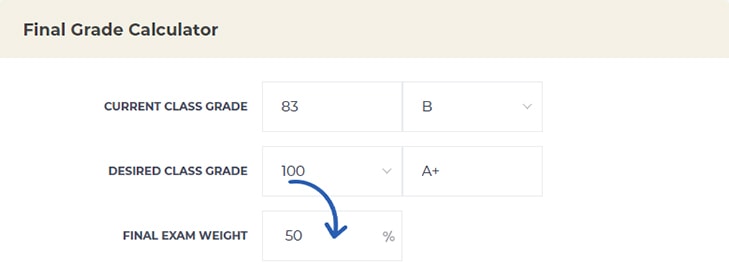
-
Calculate Your Final Exam Grade
After you have completed all the fields, our calculator will immediately show the required number to the desired grade. Now you can download the results as a pdf file or save it in a browser.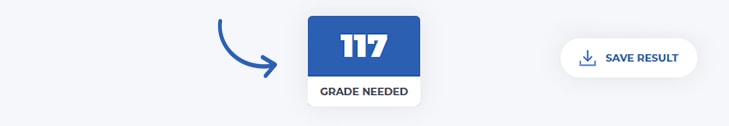
Add to Bookmarks
Press Ctrl+D (for Windows / Linux) or Cmd+D (for MacOS)
Rate Grade Calculator
4.7 / 5
11 votes
Useful Links
Why is it important to calculate Final Exam Grade?

Simply by knowing how hard you need to work to pass a class, you can feel less anxious as you now have an achievable goal to work towards. By adding in all previous work to the final grade calculator, you can determine how much more work you need for each class.
Simply fill in the table for each class with a letter or percentage and the grade calculator will do the work for you.
